The New Face of Windows
Windows 11 brought the biggest visual overhaul to Windows in years - centered taskbar, rounded corners, updated icons, and a design language Microsoft calls 'Fluent Design.' For pranksters, it's a new aesthetic to master and exploit.
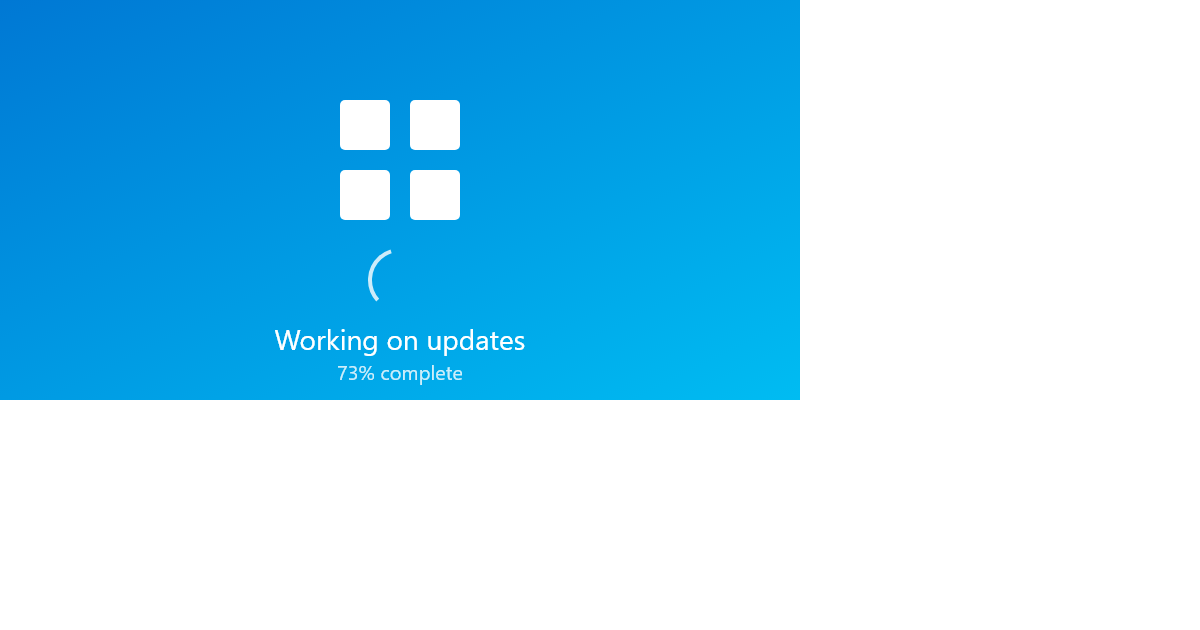
The update screen features minimalist spinning dots, clean sans-serif typography, and lots of white space. It's elegant, modern, and when you're stuck looking at it unexpectedly - anxiety-inducing.
What's New in Windows 11
Windows 11 centers the taskbar and Start menu by default, breaking 26 years of left-aligned Windows tradition. This centered approach extends to update screens and boot interfaces where users will spend their time during pranks. Microsoft also embraced rounded corners across the entire UI - even system dialogs, windows, and error messages got softer edges. Update screens feature subtle radius on progress elements, making the interface feel more modern and refined.
Beyond layout and shapes, Windows 11 uses slightly different blues and grays than Windows 10. The update screen blue is brighter, more vibrant - almost optimistic even when making you wait for what feels like forever. These visual changes create fresh opportunities for pranks that exploit the new aesthetic.
The Windows 11 Update Experience
The Windows 11 update journey begins with 'Getting things ready' displaying those iconic spinning dots - those animations replaced Windows 10's circle and became the visual signature of Windows 11 boot and update sequences. During the main update phase, Windows 11 displays percentage progress and time estimates. Unlike older versions, Windows 11 tries to give more accurate time predictions (though they're still often wrong, which is perfect for pranks!).
Between restart phases, the infamous 'Just a moment...' screen appears. No percentage, no time estimate - just dots and uncertainty. This screen creates the most anxiety because users have completely lost context about where they are in the update process, making it perfect material for prank recreation.
Creating Authentic Windows 11 Pranks
Crafting convincing Windows 11 pranks requires meticulous attention to visual details. You'll need Segoe UI Variable font throughout, exact Microsoft blue (#0078D4) for UI elements, the spinning dots animation (not the old circle), perfectly centered layout matching Windows 11's philosophy, rounded corner radii on all interactive elements, and subtle drop shadows for depth.
Microsoft's Fluent Design emphasizes smooth, natural motion, so your dot animations should feel fluid rather than mechanical, progress bars should ease smoothly across the screen, and transitions need proper timing curves that match the original. Text hierarchy matters in Windows 11 as well - larger headings, smaller body text, proper spacing, and careful alignment all contribute to making your prank feel authentic enough to surprise users in that critical first moment.
Psychology of Modern Update Pranks
Windows 11 is new enough that many users haven't yet memorized every detail of its update screens, which makes pranks easier to pull off because there's authentic uncertainty about what's 'normal.' Users can't immediately compare your prank to their mental model of real Windows 11 behavior since they may have only experienced it a few times.
Modern updates create two distinct sources of anxiety: the percentage that seems stuck (is the system frozen?), and the time estimate that keeps increasing (will this ever finish?). Windows 11 represents Microsoft's attempt to rebuild trust after Windows 8 and early Windows 10 issues, so users genuinely want to believe updates work smoothly now. This creates the perfect condition for pranks that suggest otherwise - they hit close to real user experiences about their system stability.
The Spinning Dots Animation
Windows 11's spinning dots replaced Windows 10's circle as the visual signature of system processes. Five dots animate in sequence, creating a wave-like motion that feels more modern and less mechanical than the old spinner. Getting this animation right is absolutely crucial for authentic pranks - it's often the first thing users notice when they see an update screen, and if the dots look wrong, the entire illusion breaks immediately.
From a technical implementation perspective, CSS animations can recreate these dots perfectly with five dot elements, staggered animation delays that create the wave effect, scale and opacity transforms to make dots grow and fade, smooth easing functions for natural-looking motion, and proper timing (around 1.5s per cycle). Combined with precise positioning and sizing, this animation becomes the anchor of visual authenticity in your prank.
Different Update Phases
Windows 11 update progression follows several distinct phases that users recognize by their messaging and behavior. The downloading phase shows download progress with size information (e.g., '45% of 4 GB'), which creates less anxiety than installation phases because downloads can theoretically be paused or resumed. This phase feels more 'in control' to users.
The installation phase represents the point of no return. This shows percentage and the ominous message 'Your PC will restart several times.' This phase creates the most anxiety because users know their computer will become unavailable for an unpredictable duration. After restarts, Windows configures settings in a phase that's usually quick, but by this point users are mentally and emotionally exhausted from waiting.
The final pre-login phase displays 'Just a Moment' with no progress indicator, which adds significantly to frustration because users have completely lost their sense of progress and timeline. This uncertainty is precisely what makes these phases so effective for pranks.
Common User Frustrations
Windows 11 still struggles with accurate time estimates, which creates perfect prank material. When the system says '5 minutes remaining' but actually means 20 minutes, it trains users to distrust the number. Fake pranks that exploit this frustration become disturbingly believable because users have lived through the real experience repeatedly. The time estimate showing 'Calculating...' then changing to an ever-increasing number is so authentic to real Windows updates that it triggers authentic concern.
Despite all of Microsoft's improvements over the years, Windows 11 still forces updates eventually, and users experience unexpected restarts during important work. This real anxiety makes update-related pranks hit close to home - they're not abstract, they're exploiting genuine concerns about data loss and interrupted workflows. Additionally, Windows 11's strict hardware requirements (TPM 2.0, specific CPUs) mean compatibility warnings have become common in the wild. Fake warnings about incompatible hardware or security features create surprising visual effects about whether the computer will still boot after the update.
Prank Variations and Examples
The classic stuck update prank shows a progress bar reaching 99% and staying there while the time estimate says 'Calculating...' then changes to '30 minutes remaining.' This exploits users' familiarity with real Windows behavior - the stuck percentage at 99% is so common in real updates that users immediately believe something is wrong. The time estimate bouncing around adds to the sense that the system is genuinely confused about how long this will take.
The endless restart variation displays 'Restarting...' screen that never completes. This is particularly effective because Windows 11 really does restart multiple times during major updates, so users can't immediately tell if this is part of normal behavior or if something went wrong. The longer you can sustain this screen, the more genuinely concerned they become.
The compatibility error displays 'Your PC doesn't meet minimum requirements' during an update, creating surprise about whether the computer will still work afterward. Will the system refuse to boot? Is the hardware incompatible? Should they call IT support? The uncertainty is powerful.
The failed update shows 'We couldn't complete the updates. Undoing changes...' followed by a very slowly reverting progress bar. Users know real failed updates exist, so they don't immediately dismiss this as fake, and watching the reversal process happen at glacial pace multiplies the surprise effect.
Design Philosophy and Accessibility
Microsoft's Fluent Design system emphasizes light, depth, motion, material, and scale. Understanding these principles helps you create convincing pranks because you'll know which visual elements to prioritize and how to make them feel cohesive. The system values elegance through subtlety - drop shadows should be barely perceptible, animations should feel natural rather than flashy, and spacing should feel deliberate rather than random.
Windows 11 significantly improved accessibility features, which means your pranks should maintain readable contrast ratios and font sizes - looking authentic while remaining legible for users with vision considerations. The update screens support dark mode as well, so creating both light and dark variants makes your pranks more versatile and authentic across different user setups. A user running Windows 11 in dark mode will immediately spot a prank that only exists in light mode.
Windows 11 vs. Windows 10 Pranks: Key Differences
Windows 11 pranks require significantly more design precision than their Windows 10 predecessors. Windows 10's simpler aesthetic was more forgiving of small visual inaccuracies - users might not notice if a rounded corner had the wrong radius or if a color was slightly off-shade. Windows 11 users notice these deviations immediately because the design language is more refined and intentional.
User expectations have also shifted with Windows 11. The entire operating system represents a more polished experience compared to Windows 10's sometimes rough edges. Poorly executed pranks stand out more than they would have on Windows 10 because they're inconsistent with the overall system quality. Additionally, Windows 10 achieved universal recognition after 8+ years of dominance, meaning most users knew its quirks intimately. Windows 11 is much newer, so users may have only experienced it a few dozen times and haven't built strong mental models of what's 'normal' for its update screens. This uncertainty works in your favor as a prank creator.
The TPM Requirement Controversy
Windows 11's requirement for TPM 2.0 (Trusted Platform Module) chip excluded millions of older but perfectly functional PCs from upgrades. This created widespread frustration among users who felt their hardware was unnecessarily declared obsolete. The requirement was partly about security improvements but also felt like an arbitrary hardware barrier to some users. This real-world frustration creates perfect prank material - fake messages about TPM requirements or security features failing during updates exploit anxieties that users have already experienced in the real Windows ecosystem.
Sound Design and Multi-Sensory Pranks
Windows 11 refreshed system sounds completely - they're softer and less jarring than previous Windows versions. The new aesthetic is more refined, and the audio design matches that philosophy. Including authentic Windows 11 sounds enhances prank realism dramatically because users' brains process multiple sensory inputs simultaneously. A prank that looks perfect but sounds wrong will fail immediately.
The subtle notification sound when updates complete or require attention can be incorporated into pranks to add another layer of authenticity. When your fake update screen includes the correct Windows 11 completion sound, users' brains register that as 'official system behavior' even if they're not consciously aware why the prank feels more real.
Testing, Refinement, and Quality Assurance
Before deploying any Windows 11 prank, screen-record real Windows 11 updates to study exact animations, timing, and messaging. Details matter enormously for modern Windows pranks - a progress bar that moves too fast or animations that feel choppy will immediately signal 'fake' to users. Watch multiple real updates from different scenarios to understand the natural variation in speed and message timing.
Additionally, test your pranks on different screen sizes and resolutions. Laptops, desktops, and tablets all display Windows 11 differently, and Windows 11 is fundamentally responsive in its design philosophy. Your pranks should be too. A prank that looks perfect on your 4K monitor might feel wrong on a laptop due to different text rendering or element scaling. Cross-device testing ensures your pranks feel authentic across the entire Windows 11 ecosystem.
Ethical Considerations for Modern Pranks
Timing matters critically when deploying Windows 11 update pranks. Never deploy them right before important presentations, client meetings, or critical work deadlines. The stress and anxiety aren't worth the laugh, and you risk genuinely damaging someone's professional reputation or project delivery. Consider your target's schedule and stress level before executing any prank involving system-level concerns.
Keep fake updates brief - 30 to 60 seconds maximum is the ideal duration. Real Windows updates take forever, sometimes hours for major updates. If your prank lasts more than a minute, it stops being funny and starts being genuinely cruel. Additionally, always provide clear escape routes. Users should be able to exit your prank if they genuinely concern or become stressed - an ESC key exit, a hidden click area, or some other obvious escape mechanism shows respect for your target's emotional wellbeing.
The Future of Windows Updates and Pranks
Microsoft is moving toward smaller, more frequent updates rather than large semi-annual ones. This shift will gradually change update prank aesthetics - the dramatic multi-gigabyte installation with multiple restarts will become less common, replaced by faster, less threatening updates. Your prank strategies should evolve with these changes to stay relevant and believable.
Future Windows versions will integrate AI much more deeply into the system. Update screens mentioning 'Copilot configuration' or 'AI model updates' or 'Windows Copilot personalizing your system' will become common, creating fresh targets for pranks. As Microsoft introduces AI features more prominently, pranksters will develop new exploitations of user anxiety about AI systems accessing their data and personalizing their machines without explicit consent.
Conclusion
Windows 11 represents Microsoft's vision of modern, beautiful Windows. Its clean design language makes for elegant pranks that respect the user's intelligence while still delivering a moment of surprise. The key is precision - Windows 11's polished aesthetic demands equally polished pranks.
Whether you're recreating the spinning dots, the centered progress bar, or the friendly-yet-ominous update messages, Windows 11 pranks are about leveraging Microsoft's new design language for classic mischief. It's Windows for a new generation - which means pranks for a new generation too.
Experience Windows 11 Updates
Try our authentic Windows 11 update simulator with spinning dots, modern design, and all the anxiety of real Windows updates minus actual waiting!
Launch Windows 11 Update →