Apple's Design Philosophy vs. Prank Culture
Apple users pride themselves on sleek design, minimalist interfaces, and superior user experience. That's exactly what makes pranking them with fake macOS updates or kernel failures so satisfying - watching their confidence in Apple's perfection crack for one glorious moment is priceless. Mac update pranks require attention to Apple's distinctive visual language - clean lines, sans-serif fonts, subtle animations, and that characteristic Apple polish that distinguishes their products from everything else on the market.
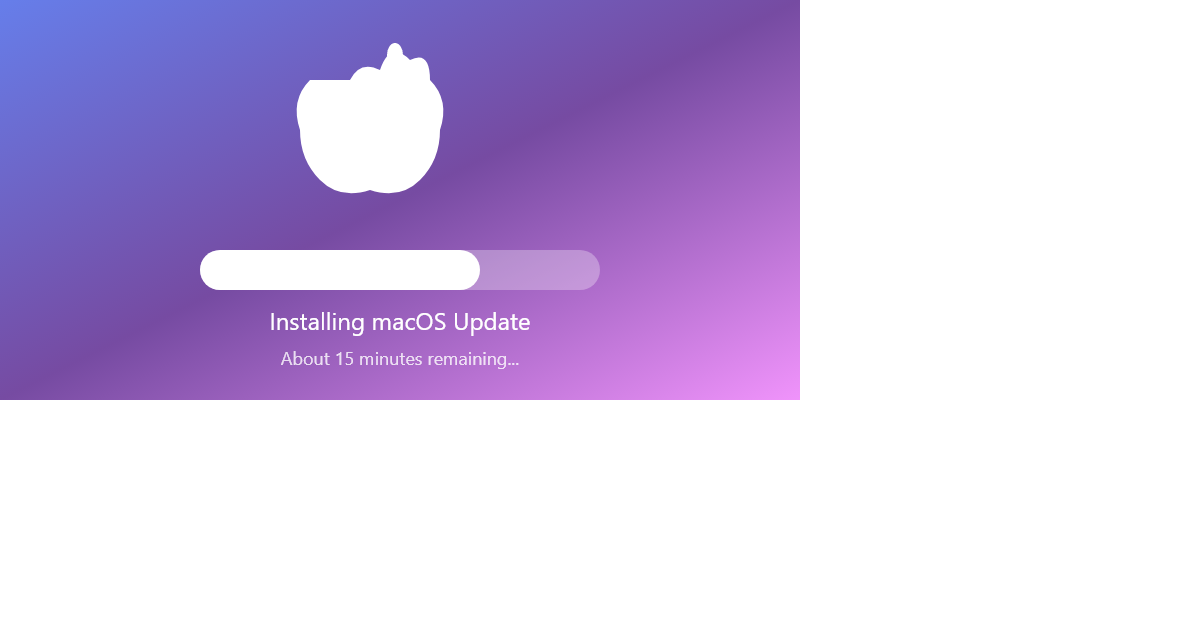
The Evolution of Mac Updates
The original Mac displayed a 'Happy Mac' icon at startup and a 'Sad Mac' when things went wrong. These simple icons communicated system status before there was enough processing power for detailed text. The Sad Mac, with its X'd-out eyes and frowning face, became iconic - a surprisingly adorable way to indicate catastrophic failure. OS X introduced the spinning beachball of death (SBOD), replacing the classic system bomb icon entirely. Updates showed a clean Apple logo with a progress bar - minimalist elegance even during system waits.
Creating Convincing macOS Pranks
Authentic Mac pranks require specific elements: the Apple logo (properly proportioned and centered), San Francisco font (Apple's modern system font), subtle drop shadows and glows, clean progress bars with rounded corners, accurate color schemes matching light or dark mode, and smooth animations. The macOS update screen displays a centered Apple logo with a thin progress bar below, time remaining estimates, and occasionally version information. kernel error - macOS equivalent of Windows BSOD - shows dark gray overlay, multilingual warnings including 'You need to restart your computer', scary but elegant presentation, and power button instructions.
The Spinning Beachball
The official 'spinning wait cursor' indicates system busyness. Unlike Windows' hourglass, it spins continuously, and unlike the normal cursor, users cannot click anything while it's active. Seeing this makes Mac users anxious - is the application frozen? Will Force Quit work? A fake full-screen beachball that prevents user interaction creates immediate simulation immersion. Add occasional hitches in the spin for extra realism that'll enhance the effect.
Mac vs. Windows Simulations
Mac users expect their computers to 'just work.' Apple markets reliability and ease of use as core brand promises. When something fails, it violates their expectations far more dramatically than Windows issues - users almost expect Windows problems. Mac simulations must match Apple's design precision. Poor execution looks fake immediately. But pixel-perfect recreation with smooth animations and authentic messaging? That creates authentic system simulation effects.
Classic Mac Error Screens
Classic Macintosh computers displayed a sad Mac icon with error codes when hardware failed - different code combinations meant different problems. Enthusiasts memorized codes like they memorized accident reports. Classic Mac OS showed a bomb icon for system crashes - unexpectedly cute for such serious errors, very Apple to make even crashes aesthetically pleasing. When Macs couldn't find the boot drive, they displayed a folder icon with a question mark, blinking sadly. This icon strikes fear into Mac users' hearts more effectively than any Windows error message.
Creating macOS Update Pranks
Step one involves the Apple logo on gray background - white or black logo depending on OS version, clean and centered. Step two is the waiting period - progress bar moves slowly with realistic text: 'Installing macOS Sonoma', 'About 12 minutes remaining', 'Your Mac will restart several times'. Step three is where concern sets in - progress bar gets stuck at certain points (99% or 'Less than a minute remaining'). Step four reveals the prank with friendly message or quick exit to normal screen.
kernel error Details
Real kernel failures occur from hardware failures, driver conflicts, memory errors, or deep system corruption - they're rare but terrifying. kernel error displays show multilingual warnings because Apple sells globally - seeing text in English, French, German, Spanish, Japanese, and Chinese makes it feel authentically serious. Fake kernel failures should use authentic text, display multiple languages, include proper power symbol, optionally show stack trace information, and darken screen appropriately.
The iOS Connection
Similar pranks work on iPhones - Apple logo with progress bar, 'Connect to iTunes' screen, or red battery indicator all trigger concern in iOS users. Apple's consistent design language across Mac, iPhone, iPad, and Apple Watch means prank principles apply universally across their ecosystem.
Sound Design
Macs have distinctive sounds: the iconic startup chime (removed on recent models but still nostalgic), the Sosumi error beep, and notification sounds. Including authentic Mac sounds significantly enhances prank realism. The Mac startup chime is instantly recognizable - hearing it in a prank immediately signals 'Mac' to everyone listening.
Technical Implementation
Create Mac-style pranks using CSS for Apple's minimalist design, SVG for crisp vector Apple logo, CSS animations for smooth transitions, accurate system fonts (San Francisco, Helvetica Neue), and proper color values. Match macOS interface elements including rounded corners (Apple loves them), subtle gradients and shadows, smooth bezier curve animations, and careful attention to spacing and alignment.
The Apple Ecosystem Advantage
Mac pranks can reference other Apple devices: 'iPhone needs to be nearby', 'Syncing with iPad', 'AirDrop configuration', making pranks feel more authentic. Fake iCloud sync issues, storage full warnings, or account problems leverage users' dependence on Apple's ecosystem. These pranks work because they exploit real pain points that Apple users experience.
Cultural Aspects
Mac users famously display loyalty to Apple. Pranks suggesting their Mac failed challenge their identity and brand loyalty, creating stronger emotional reactions. Steve Jobs' famous 'reality distortion field' convinced people Macs never crash. Good pranks shatter this illusion momentarily. Decades of Mac versus PC rivalry means Mac error pranks carry extra weight - they're proof that even Macs aren't perfect.
Educational Value
Creating Mac pranks teaches about Apple's design philosophy, macOS architecture, boot processes, update mechanisms, and error handling approaches. Apple's attention to detail in even error screens provides valuable UX lessons - errors should be clear, aesthetically appropriate, and shouldn't add to user stress.
Advanced Prank Ideas
Show fake Time Machine interface offering recovery from backup with old timestamp making users think they lost recent work. Simulate FileVault encrypting disk with estimated time of '7 hours remaining.' Display fake firmware update warning: 'Do not turn off your Mac during this process' - especially scary because firmware updates can actually brick devices.
Conclusion
Mac update pranks work because they challenge Apple users' faith in their beloved platform. The elegant design usually representing reliability and premium quality suddenly becomes a source of anxiety. It's cognitive dissonance - 'My Mac doesn't crash!' - followed by relief when they realize it's just a prank. The key is matching Apple's design perfection. Poorly executed Mac pranks look fake immediately. But pixel-perfect recreation with smooth animations and authentic messaging? That makes even devoted Apple fans concern momentarily before breaking into laughter.
Experience macOS concern
Try our authentic macOS update simulator with precise Apple design, smooth animations, and characteristic Apple polish. Watch Mac users sweat!
Launch macOS Update →