The Blue Screen Before Windows
Before graphical user interfaces took over everything, there was the BIOS - Basic Input/Output System. That mysterious blue or black screen with white text that appeared when you powered on your computer, filled with cryptic terms like 'IDE Controller', 'Boot Sequence', and all sorts of settings you didn't really understand. For most people, the BIOS was forbidden territory - a place you only ventured into when something went seriously wrong or when building a new PC from scratch. This mystique is exactly what makes fake BIOS pranks so effective.
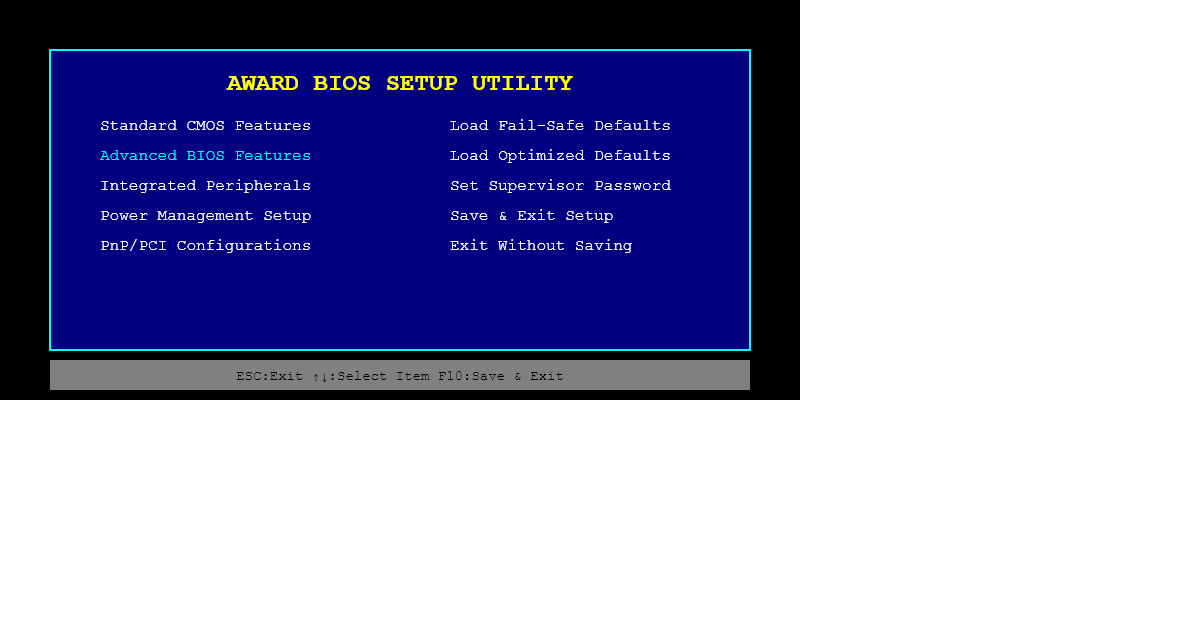
A Brief History of BIOS
Gary Kildall developed the concept of BIOS back in 1975 for the CP/M operating system. When IBM created the PC in 1981, they adopted this concept, creating the IBM PC BIOS that would define personal computing for decades to come. During the 1990s and early 2000s, Award BIOS and AMI BIOS absolutely dominated the market. Those distinctive blue screens with yellow text became iconic symbols of the era. Anyone who built computers back then spent hours inside these screens, tweaking settings and overclocking their CPUs. Phoenix BIOS brought a slightly different aesthetic to the table, and modern UEFI (Unified Extensible Firmware Interface) has largely replaced traditional BIOS with much more user-friendly graphical interfaces. But classic BIOS still resonates more because millions of people grew up with it, and it just looks more 'technical' and intimidating.
Why BIOS Pranks Work So Well
Here's the thing - most people authenticly experienceed the BIOS. It represented the deepest level of computer configuration where one wrong move could make your entire PC unbootable. Seeing the BIOS screen appear unexpectedly triggers immediate anxiety. 'What did I do? Why is my computer in BIOS?' These feelings happen instantly, before your brain even catches up. BIOS screens overflow with technical jargon that the average person doesn't understand. Terms like 'DRAM Timing', 'PCI Latency Timer', 'ACPI Settings', and 'Chipset Configuration' sound super important and intimidating. A fake BIOS that mimics this terminology will look authentic even to somewhat tech-savvy users. For people who actually built computers growing up, BIOS screens hit differently - they evoke genuine nostalgia. Those screens represent a time when computing felt more hands-on and personal, when you actually needed to understand technical details to troubleshoot problems.
What Makes a Convincing BIOS Prank
Visual authenticity is crucial. Award BIOS used a blue background with yellow or white text. The font needs to be monospaced and DOS-style looking. The layout should have a menu on the left side, content in the middle, and keyboard shortcuts displayed at the bottom. A proper header shows the BIOS brand name, version number, and date. Real BIOS screens organize settings into logical categories: Main displays basic system information and time/date settings, Advanced contains CPU and memory configurations, Security manages passwords, Boot controls device priority, and Exit handles saving or discarding changes. For a fake BIOS to be truly convincing, it needs to respond to arrow keys for navigation, show highlighted selections, display popups for selection menus, show help text when hovering over options, and most importantly, it needs to feel responsive and real when you interact with it.
Building Interactive BIOS Pranks
You can recreate BIOS using HTML and CSS with monospace fonts, table-based layouts, proper color schemes, keyboard event handlers, and precise typography. Make it interactive by responding to arrow key navigation, Enter to select items, ESC to exit (and reveal the prank), function keys that appear to do something, and realistic timing delays when 'saving' changes. The little details really sell it - the way text appears, the timing of transitions, the exact positioning of elements.
Famous BIOS Settings and What They Mean
Boot Order is one of the most commonly modified BIOS settings. It determines which device your computer tries to boot from first - typically your hard drive, but could be a USB stick, CD-ROM, or network. Power users ventured into BIOS specifically to overclock their CPUs and RAM, pushing performance beyond factory specifications by adjusting settings like CPU frequency multipliers and voltage. This is perfect for fake BIOS content because these settings look genuinely technical and important. BIOS also lets you enable or disable onboard hardware, configure SATA modes, adjust fan speeds, and modify memory timings.
BIOS Beep Codes
When hardware problems prevented a computer from even reaching the BIOS, it would emit beep codes - specific patterns of beeps that indicated what went wrong. Each BIOS manufacturer had different codes, so enthusiasts actually memorized them like error codes. A single long beep followed by two short beeps meant video card failure on Award BIOS. Continuous beeping usually indicated a memory failure. Complete silence with no display typically meant a PSU or motherboard failure. Adding authentic beep sounds to a fake BIOS prank absolutely enhances the immersion and triggers real memories for anyone who troubleshot computers in the 90s and 2000s.
The Transition to UEFI
UEFI (Unified Extensible Firmware Interface) began replacing BIOS in the mid-2000s. It offers graphical interfaces with mouse support, dramatically faster boot times, advanced security features like Secure Boot, support for drives larger than 2TB, and even network connectivity. Despite UEFI becoming the standard, classic BIOS pranks remain incredibly effective because millions of people grew up with BIOS screens, the aesthetic is instantly recognizable, BIOS looks more 'technical' than graphical UEFI, and nostalgia makes these pranks genuinely fun.
BIOS in Popular Culture
BIOS screens appear constantly in movies and TV shows whenever characters need to 'hack' something or 'bypass security'. Usually portrayed inaccurately, but the visual is instantly understood as 'deep computer access' by audiences. Video games, especially retro-themed or hacking-focused games, incorporate fake BIOS screens to create authentic computer simulation aesthetics. Titles like 'Hacknet' and 'Uplink' use BIOS-style interfaces throughout their gameplay to increase immersion.
Advanced BIOS Prank Features
A quality BIOS prank simulator should include authentic visual styling matching real BIOS, proper keyboard navigation using arrow keys and Enter, realistic system information like CPU model and RAM amount, multiple menu categories to explore, help text that displays for each menu item, and realistic save/exit confirmations. Taking it further, you could include fake overclocking settings that appear to apply, a functional boot order editor that reorders devices, password protection simulation, a POST (Power-On Self Test) screen before BIOS loads, and actual beep code sounds for errors.
Ethical Considerations
While fake BIOS screens are harmless fun, never actually modify someone's real BIOS as a prank. Real BIOS changes can genuinely brick computers and cause real harm. Always provide an obvious escape method - typically the ESC key - so people don't concern thinking their computer is seriously broken. Timing matters too - don't deploy BIOS pranks right before someone needs to do important work.
Interesting BIOS Facts
BIOS code originally fit in incredibly small space - just 8KB initially. BIOS runs before any operating system loads, which is why it has such a fundamental role. Modern motherboards can't be completely 'bricked' - they have built-in BIOS recovery mechanisms. Different manufacturers use different keys to enter BIOS setup: Delete, F2, F10, or F12 depending on the brand. Clearing the CMOS battery resets BIOS to factory defaults (this required physically removing a battery on older boards). Some enthusiasts flash custom BIOS versions to unlock extra features or better compatibility.
The Future of BIOS Pranks
As fewer people encounter classic BIOS, pranks might shift toward simulating modern UEFI screens with their graphical interfaces and mouse support. Conversely, the growing retro computing movement might keep classic BIOS aesthetics relevant. Nostalgia for 'real' computing when you configured hardware at the firmware level could make BIOS pranks even more effective.
Conclusion
BIOS screens represent a unique moment in computing history - a time when users had direct access to fundamental hardware configuration, when computing felt more authentic and less abstracted. Fake BIOS pranks tap into both the anxiety people associate with system failures and the nostalgia that tech enthusiasts feel about simpler times. A well-executed BIOS prank delivers surprise, concern, and ultimately laughter. It's the perfect blend of technical authenticity, psychological tension, and eventual relief.
Enter the BIOS
Experience our authentic BIOS Setup simulator with realistic navigation, technical settings, and nostalgic blue-and-yellow aesthetics. Perfect for pranks or just reliving the glory days of PC building!
Launch BIOS Setup →