The Most Feared Screen in Computing History
For over 30 years, the Blue Screen of Death has been the harbinger of doom for Windows users. That sudden flash of blue, cryptic error codes, and certainty that unsaved work is gone - it's shared concerned across cultures and generations.
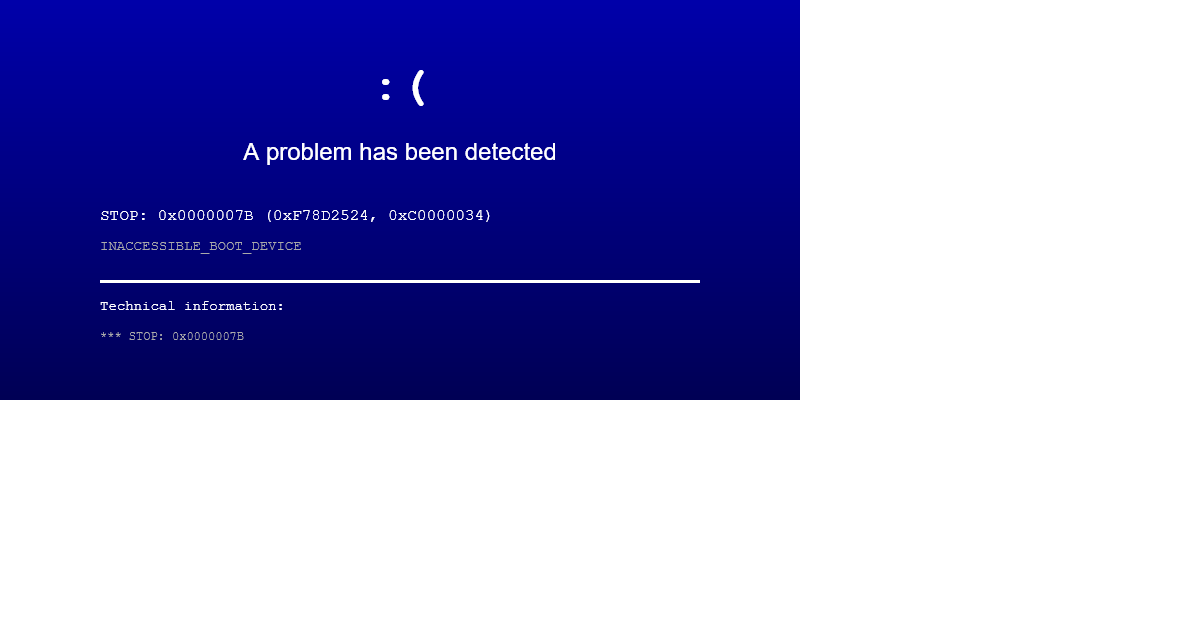
But what makes this error screen psychologically impactful? Why do fake BSOD pranks trigger such strong emotional responses?
History of the Blue Screen
The original BSOD wasn't actually called that. It was a simple error handler displaying white text on blue background when critical system errors happened. Blue was practical - good contrast for text, different from normal DOS black screen.
But Windows 95 made the BSOD household name. Millions of new computer users encountered Windows for first time, and the BSOD became regular frustrating part of computing life.
Windows XP's BSOD was particularly memorable with dense text and cryptic error codes like '0x0000007B' or 'IRQL_NOT_LESS_OR_EQUAL'. The technical jargon made users feel helpless. Something serious happened but what?
Microsoft eventually softened it. Windows 8 introduced sad face emoticon ':(' with friendlier text: 'Your PC ran into a problem and needs to restart.' Error codes still there but less prominent. Windows 10 and 11 made it even friendlier with QR codes linking to support pages. Despite softer approach, the BSOD still causes concern.
Psychology of BSOD Fear
Psychologist Daniel Kahneman's research on loss aversion explains why BSOD is so dreaded. Pain of losing unsaved work is psychologically more impactful than pleasure of saving it. When blue screen appears, brain immediately calculates everything being lost.
BSOD represents total loss of control. Can't click anything, can't save anything, can't even gracefully shut down. After enough BSOD experiences, users develop sense of helplessness around computer errors.
The BSOD's sudden appearance triggers physiological startle response. Pupils dilate, heart rate increases, stress hormones flood system. This primal reaction happens before rational brain processes what occurred.
Classical conditioning means years of negative BSOD experiences create conditioned response. Instant you see blue, body reacts. Even if it's fake. This is what makes BSOD pranks so effective.
Anatomy of a Perfect BSOD Prank
Creating convincing fake BSOD requires attention to detail. Windows 10 BSOD uses specific blue (#0078D7). Segoe UI font at specific sizes. Sad face emoticon must be properly sized and positioned. Progress percentage should increment realistically. Error codes should look authentic (real codes from MSDN work best). QR code can link to prank reveal page.
Behavioral elements matter too. Disable keyboard and mouse temporarily. Use full screen mode. Show fake progress. Wait at least 30 seconds before revealing. Optionally add system error sound for impact.
Famous BSOD Moments in History
Perhaps most famous BSOD occurred during Windows 98 demonstration with Bill Gates on stage. Computer crashed with genuine BSOD in front of thousands of attendees and live television. Gates' awkward laugh and "That's why we're not shipping Windows 98 yet" became legendary.
One notable college prank: computer science student created fake BSOD screensaver and installed it on all exam room computers. When students sat down for finals, they encountered BSOD screens. The initial surprise required exam delay of 30 minutes.
Variations and Modern Takes
Apple users aren't immune to kernel alarm pranks. Old 'Sad Mac' icon or modern 'folder with question mark' can be recreated for Mac-using friends. For technically-minded, simulated Linux kernel alarm with scrolling error messages equally effective, especially on IT professionals.
Fake iPhone or Android crash screens work on smartphones. iOS 'Connect to iTunes' screen or Android 'Unfortunately, System UI has stopped' error all trigger alarm.
When to Use (and Not Use) BSOD Pranks
Good timing: casual gaming or web browsing, after important work saved, among tech-savvy friends who appreciate it, in controlled environments where you can quickly reveal. Never use during work on unsaved documents, live presentations or meetings, on people with heart conditions or anxiety, on computers handling critical systems.
Educational Value
BSOD pranks can teach valuable lessons about saving often, backup importance, tech literacy, emotional regulation when dealing with technical problems. After prank, great time to explain actual causes: Driver issues, hardware problems (failing RAM, overheating), corrupted system files, software conflicts or malware.
Science of Prank Reveal
Research on practical jokes suggests 20-40 seconds is sweet spot. Under 15 seconds isn't enough time for sinking in. 15-30 seconds lets initial alarm set. Over 60 seconds may cause genuine distress.
Future of BSOD Pranks
Modern Windows significantly more stable. Real BSODs becoming rare, making pranks more effective. Younger users may never seen one. Future possibilities include AR/VR crash screens in mixed reality headsets, holographic error projections, AI-generated personalized error messages, smart home device "crashes."
Conclusion
Blue Screen prank works because it taps into decades of collective concerned. Every Windows user lost work, waited helplessly, cursed at blue screen. Fake version triggers all those memories instantly.
But because it's fake, everyone laughs afterward. It's shared experience bringing people together through humor rather than actual loss. BSOD represents complex relationship with technology - we depend on it absolutely, yet it can fail catastrophically.
Experience the BSOD
Try our authentic Blue Screen of Death prank - guaranteed to make hearts skip a beat! Perfect for harmless system simulator and good laughs.
Launch BSOD Prank →